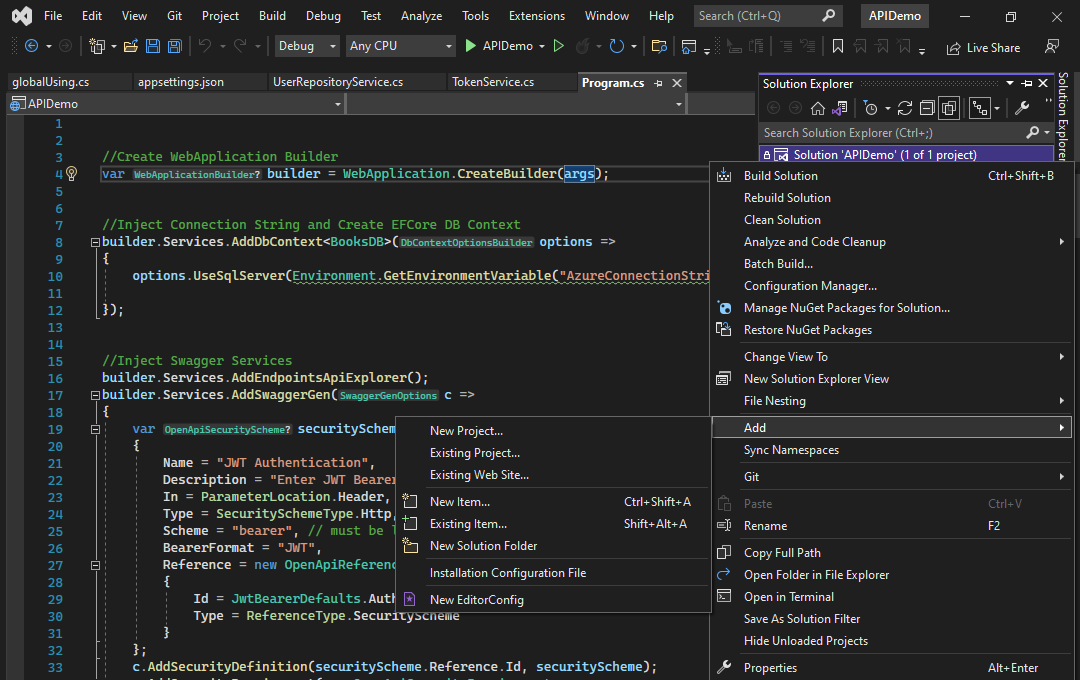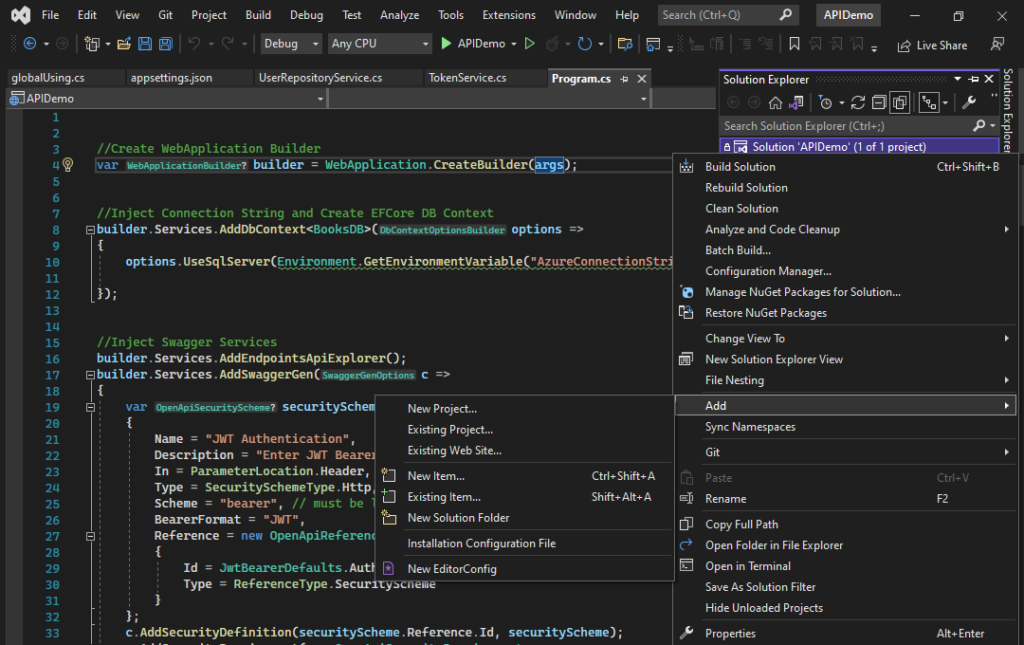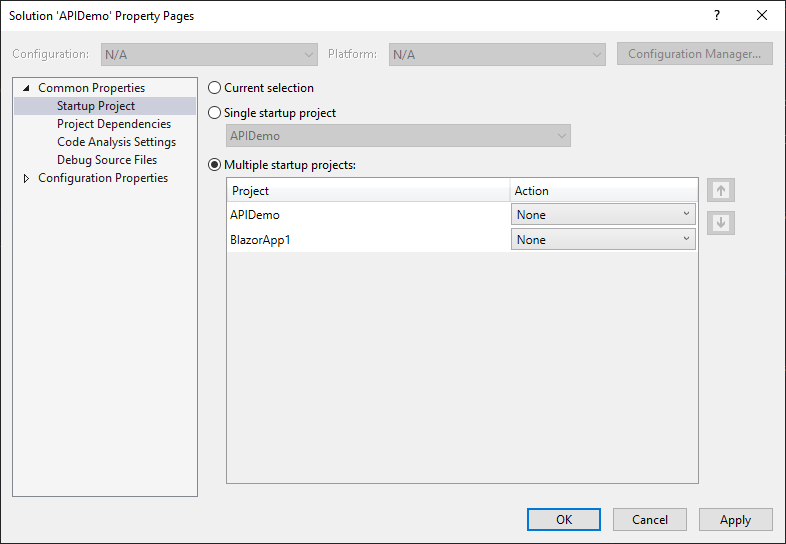Godaddy’s documentation completely misses the create certificate request process in IIS. This for myself resulted in the SSL certificate disappearing each time I would look in the certificates section after adding it.
Manually install an SSL certificate on my IIS 10 server | SSL Certificates – GoDaddy Help CA
Creating the Request
- Click on your Start Menu, then click Run.
- In the prompt, type inetmgr and click OK to launch the Internet Information Services (IIS) Manager.
- Under the Connections panel on the left, click on your Server Name.
- In the main panel under the IIS section, double click on Server Certificates.
- Under the Actions panel on the right, click Create Certificate Request.
- Fill out the Distinguished Name Properties
- Next, set the Cryptographic Service Provider Properties. Use the drop-down menus to select “Microsoft RSA SChannel Cryptographic Provider” as the cryptographic service provider, and a bit length of “2048”
- The specify a file name & path for your certificate request
Adding the Key to the Certificate
- Next open the certificate request in notepad and copy the CSR.
- Then go back go to Godaddy click through to certificate details page for your cert.
- You should find a “Manage Certificate” section at the bottom where you can paste your certificate request.
- Then click “Add Change” and “Submit All Changes”

Now you can download the certificate for IIS only this time it will contain your machines key.
- Back in IIS in the main panel, double click on Server Certificates.
- Under the Actions panel on the right, click Complete Certificate Request.
- On the new window, click … to browse, find your previously uploaded primary certificate file and click Open. Don’t worry about the file type if it’s not a .cer file type the open dialog is defaulted to.
- Add a Friendly name to easily identify this certificate in the future.
- In the certificate store option, select Web Hosting or Personal and click OK.